There are a few reasons why you might want to convert an XLSX file to an XLS file. One reason is that XLSX files are actually a zip file containing a bunch of XML files. This can make them difficult to work with. Another reason is that some programs only work with XLS files.
What is the difference between XLS and XLSX in Excel?
Excel files come in two different formats: .xls and .xlsx.
The main difference between the two is that .xls files are from older versions of Excel, while .xlsx files are from more recent versions.
One key difference is that .xlsx files can hold more data than .xls files.
Another difference is that .xlsx files are compressed, so they take up less space on your computer.
XLS is the older file format for Excel, while XLSX is the newer file format.
How do I know if my file is XLS or XLSX?
You can usually tell if a file is XLS or XLSX by looking at the file extension.
XLS files will always have a .xls extension, while XLSX files will always have a .xlsx extension.
How do I open a .xlsx file on my phone?
You can open a XLSX file on a Windows or Mac computer by double-clicking the file. This will open the file in Microsoft Excel by default. You can also open a XLSX file on your Android phone or iPhone by downloading a file viewer or editor app from the Google Play Store or Apple App Store.
File formats that are supported in Excel
Excel supports a variety of file formats. The most common file format is the .xlsx file format, which is used by the majority of users. Other file formats that are supported include the .xlsm file format, which is used by macro-enabled workbooks, and the .xlsb file format, which is used by binary workbooks.
Convert XLSX to XLS
If you need to convert an XLSX file, there are a few ways to do it.
- One way is to use a file conversion program like FileZigZag.
- Another way is to use a spreadsheet program like Microsoft Excel or LibreOffice Calc. If you have Microsoft Excel(recent versions 2010 or newer), you can open the XLSX file in Excel and then save it as an XLS file. (If you have LibreOffice Calc, you can open the XLSX file and then use the File > Save As menu to save it as an XLS file)

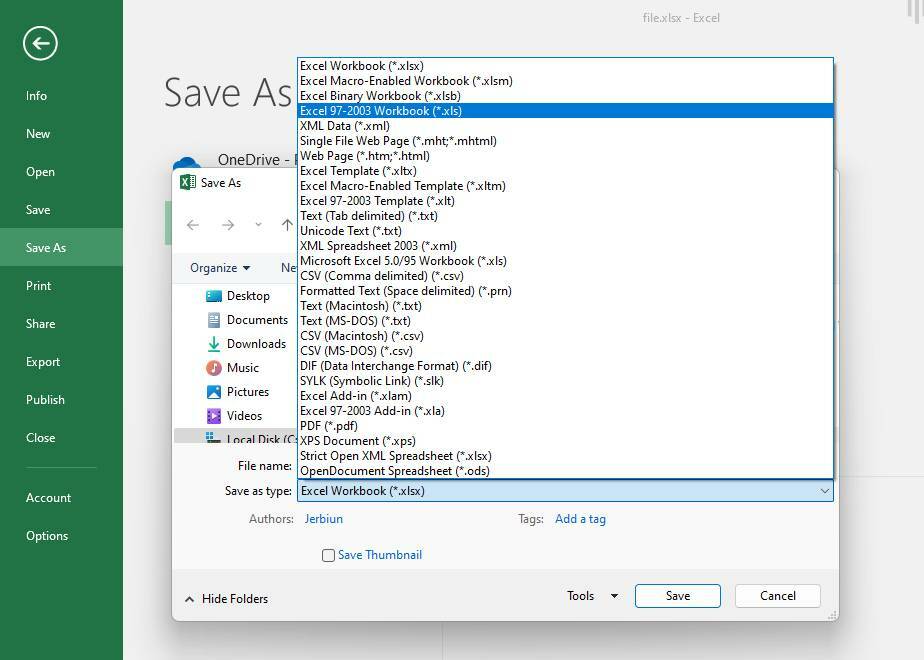






Leave a Comment